Developer weekly update March 13, 2023
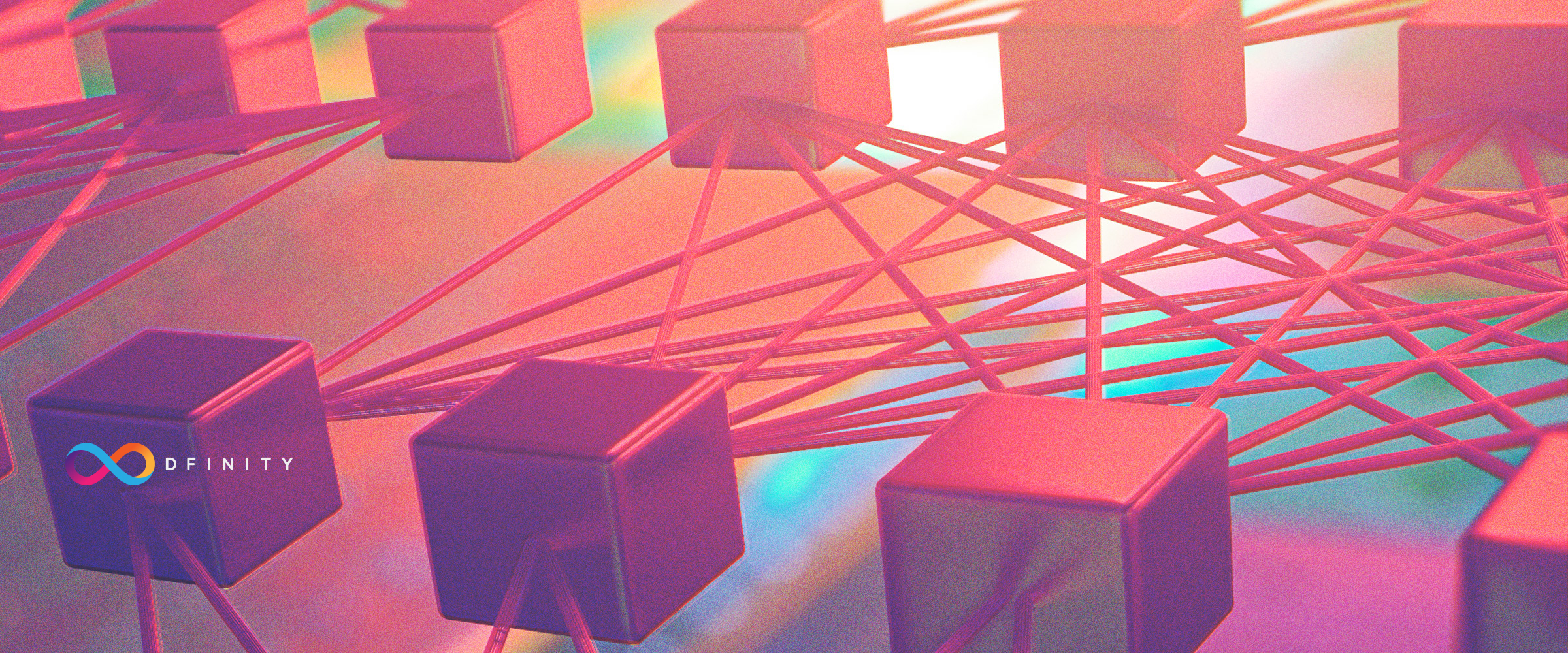
How to migrate existing identities to use keyring
dfx now comes with OS keyring support. This means you don't have to constantly type in your password to decrypt your
identity. If you have existing encrypted identities that you'd like to port over, here is how to do it. This is available
in dfx version 0.13.0 and later.
Export your identity to pem file:
dfx --identity [identity you want to migrate] identity export -> my_plaintext_pem_file.pem
Import the same identity and give it a different name. By default, keyring will be used:
dfx identity import [placeholder_name] my_plaintext_pem_file.pem
Tell dfx to use this identity:
dfx identity use [placeholder_name]
Now you should test that the newly migrated identity works.
Cleanup
Remove the previous identity:
dfx identity remove [previous identity name]
Give your new identity a name that you'd like to stick with:
dfx identity rename [placeholder_name] [final name]
Final notes
Please test this with a non-critical identity first - this should be tested, but for critical identities you should also verify this before deleting anything The identity’s pem file will be stored on disk in plaintext. Take any necessary precautions so you can (temporarily) trust that file system If you want to go the truly safe route that doesn’t ever write plaintext to disk:
- Create a new identity (
dfx identity new). - Add that identity’s principal everywhere as a controller (
dfx canister update-settings --add-controller [principal]). - If necessary, also add the principal to other lists like e.g. the asset canister’s allowlist (
dfx canister call [frontend canister] grant_permission “(record { to_principal=principal \“[principal]\“; permission = variant { Commit }; })“). - Test that your new identity works as expected.
- Delete the previous identity (dfx identity remove).
New GitHub search and code view
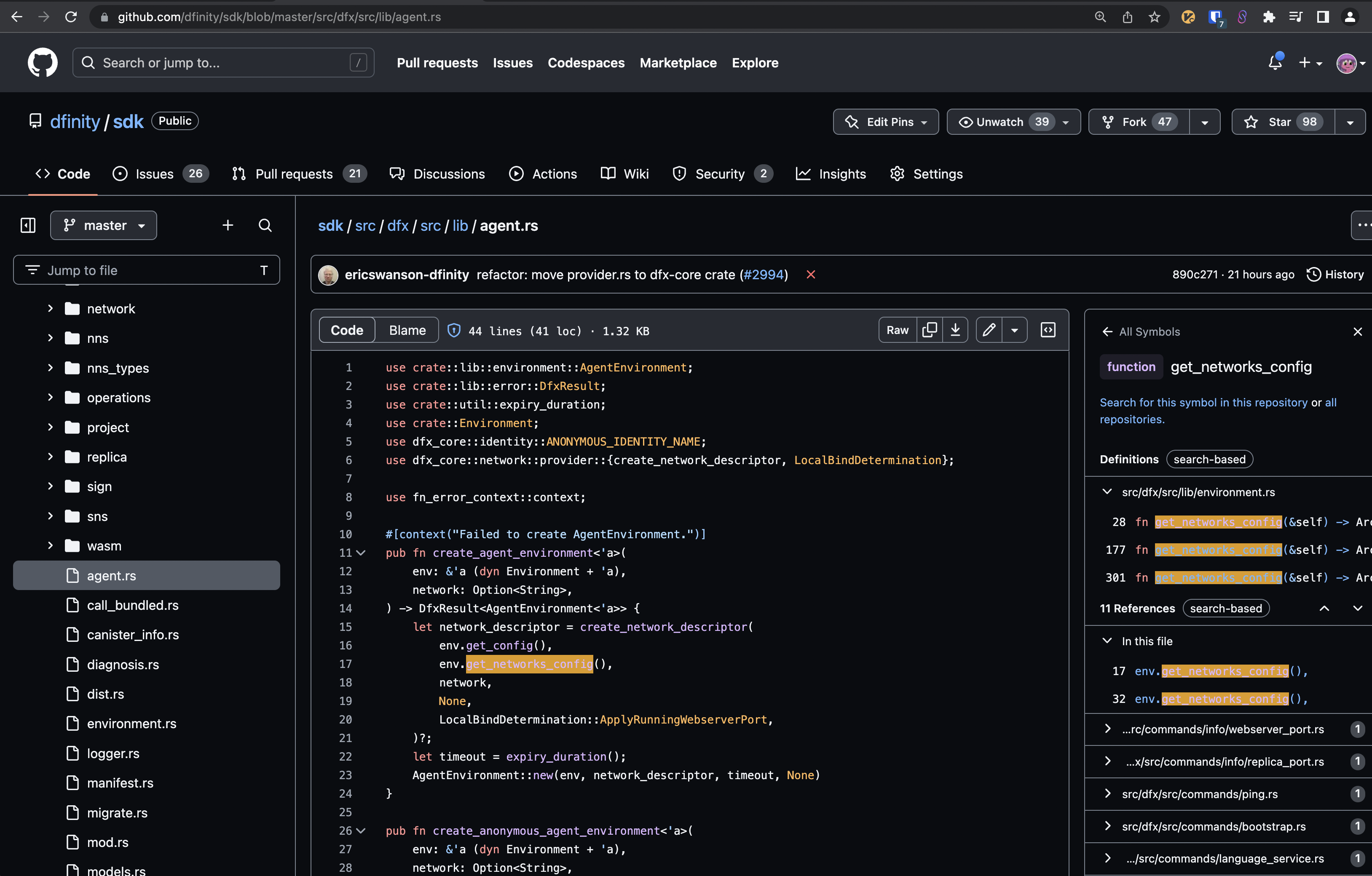
GitHub released a new search and code view, and it looks great! Here is how to enable it: https://docs.github.com/en/repositories/working-with-files/managing-files/navigating-files-with-the-new-code-view
That's all for this now. See you next week!
